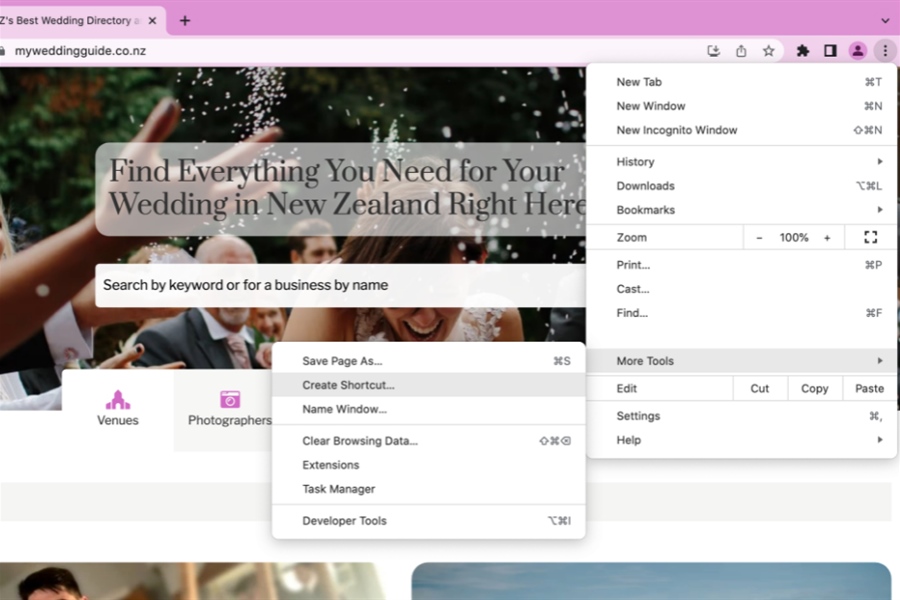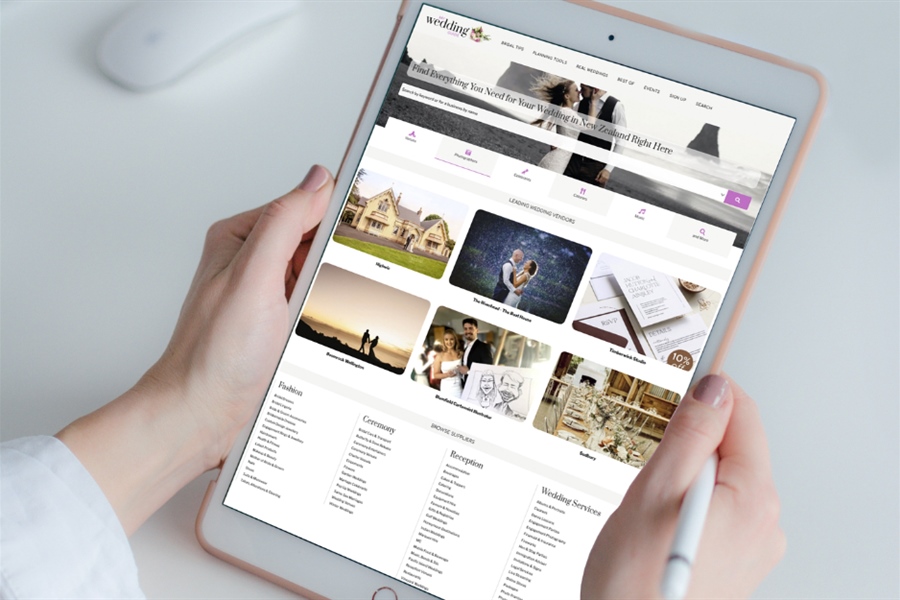
New Zealand’s most comprehensive wedding website My Wedding Guide is now available as an app!
My Wedding Guide was the first wedding app in New Zealand and is currently the only nationwide wedding app available.
Below are installation guides for the various platforms.
Android smartphones and tablets
If you're viewing this article on your Android device, just PRESS HERE to go directly to the My Wedding Guide app in the Google Play Store
Alternatively, scan this QR code using your Android device

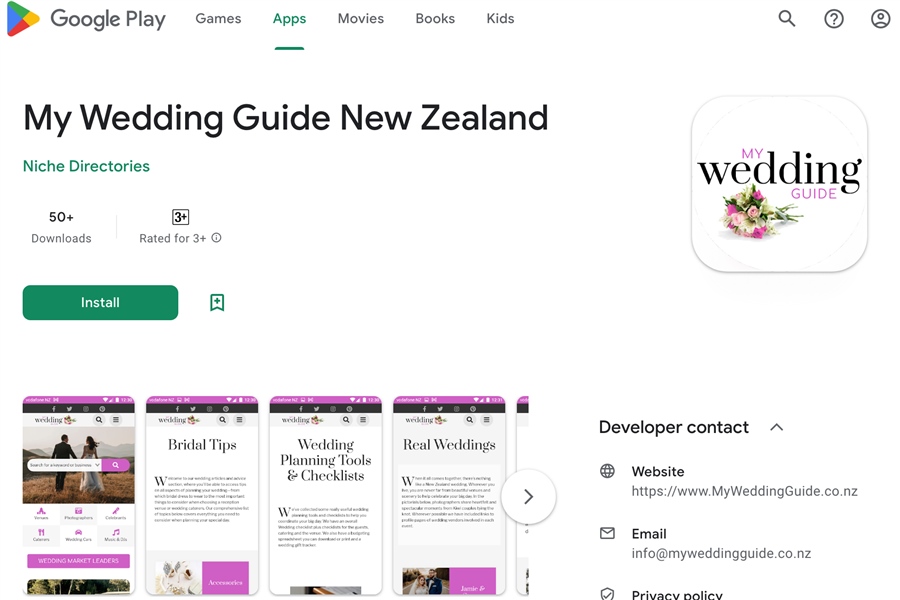
Apple iOS and iPadOS
If you're viewing this article on your Apple device using the Safari browser, just go back to the My Wedding Guide home page and follow the steps below.
If you're not using the Safari browser, open it and go to the My Wedding Guide home page. Here’s an easy-to-remember short link: brides.guide
- Press on the Action (Share) button at the bottom of the screen
- Scroll down and press "Add to Homescreen"
- Rename it to My Wedding Guide (optional)
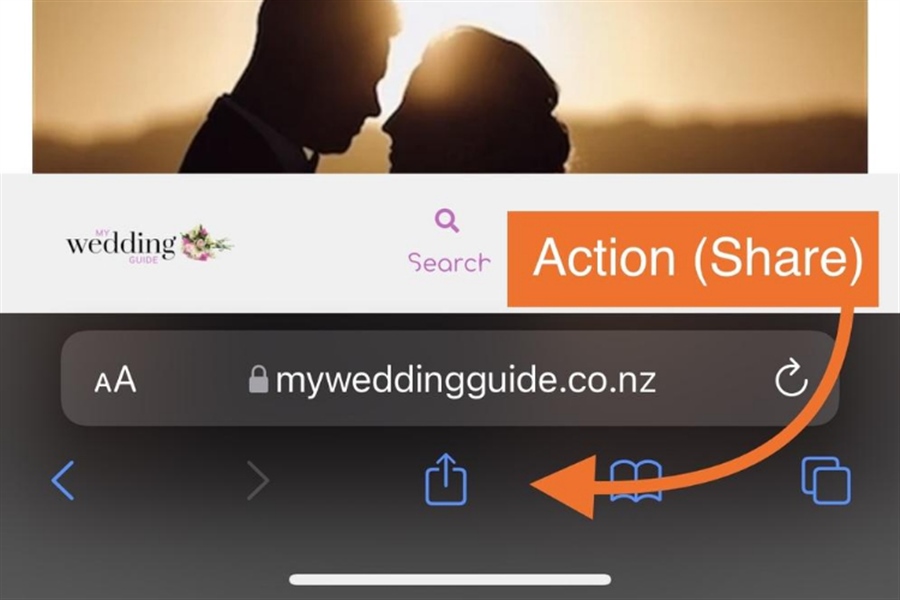
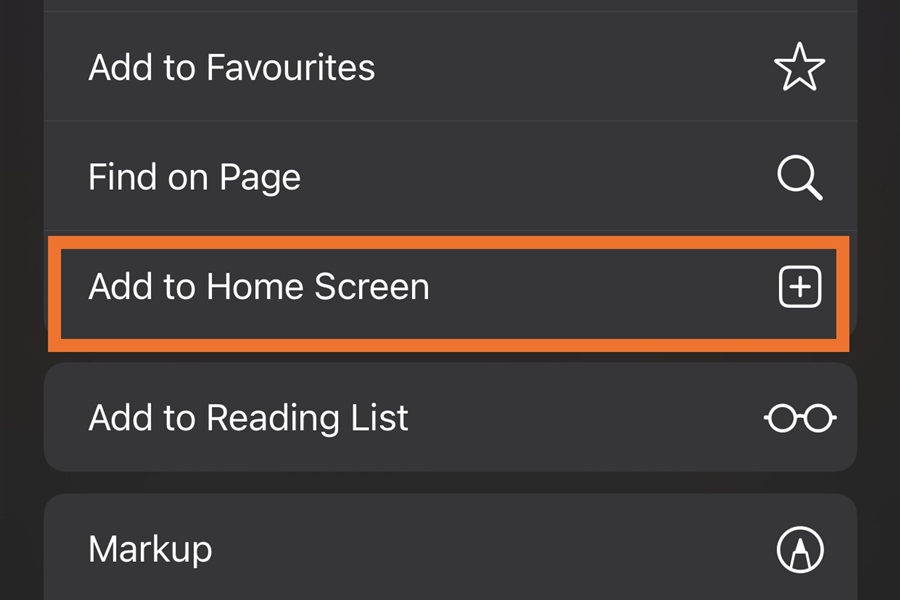
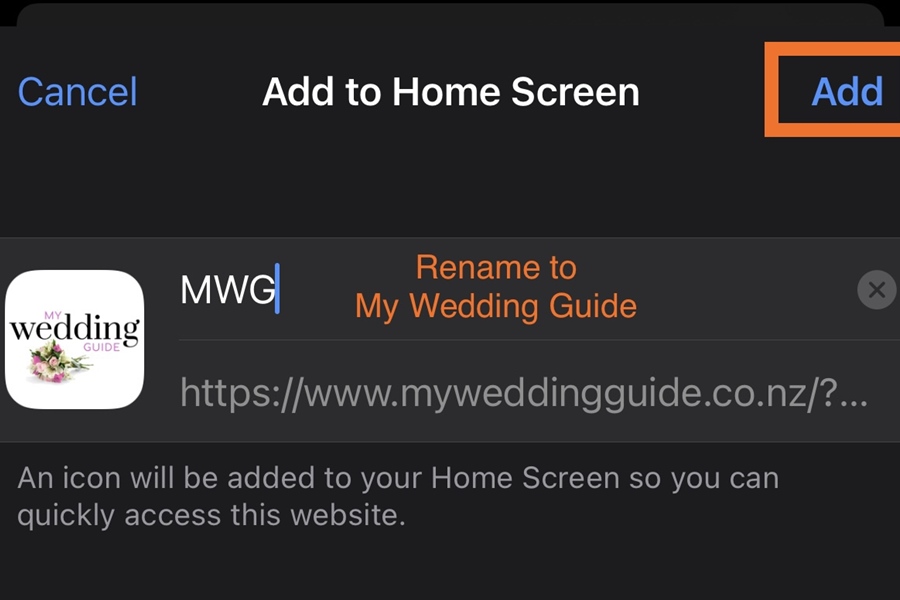
Laptops and Desktop Computers
If you're viewing this article using the Chrome browser on your laptop or desktop computer (using a desktop operating system like Windows or macOS) then navigate to the My Wedding Guide homepage and follow the steps below.
If you're not using the Chrome browser, open it and go to the My Wedding Guide home page. Here’s an easy-to-remember short link: brides.guide
- Click on the three vertical dots to open the options menu
- Select "More Tools"
- Select "Create Shortcut"